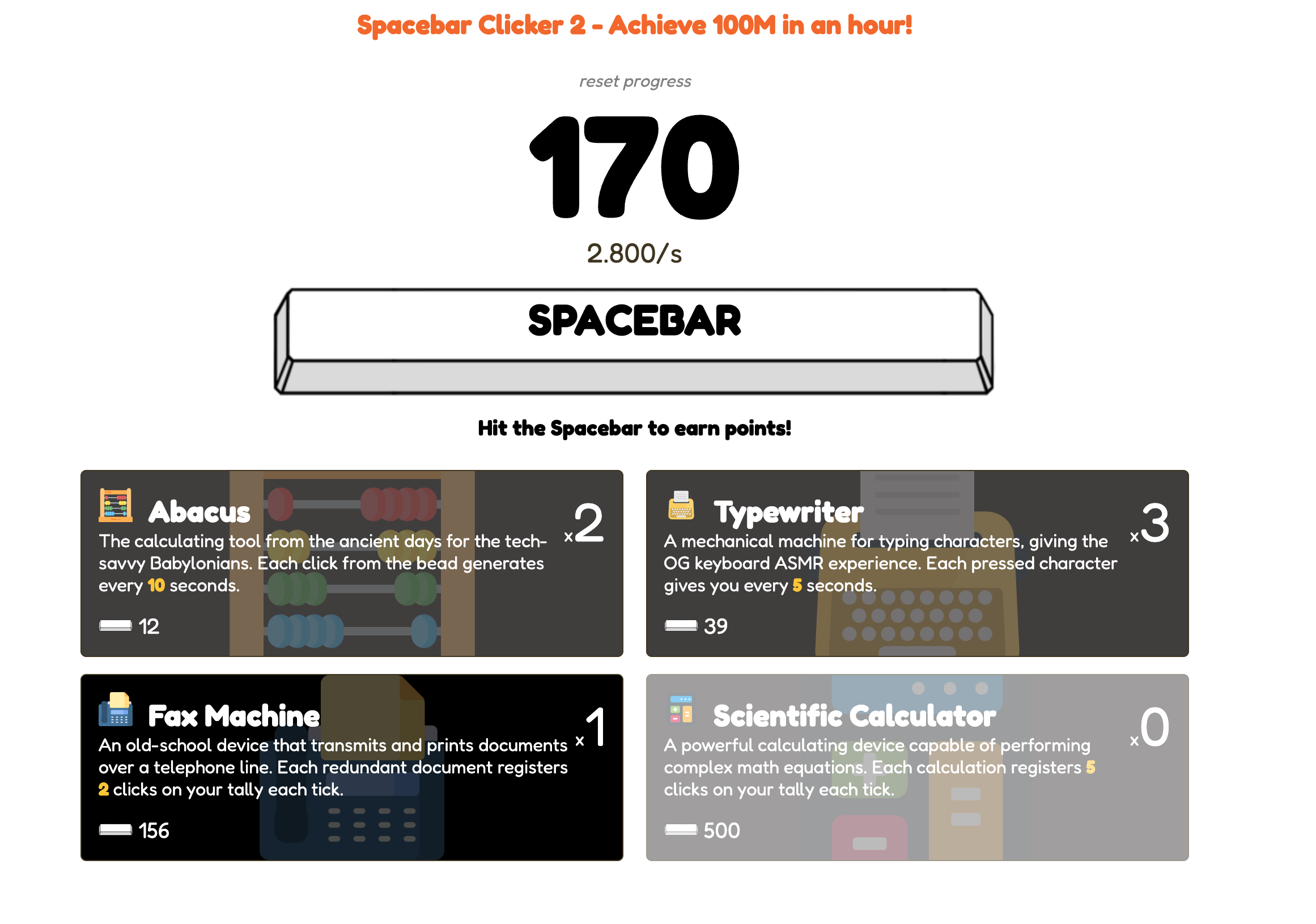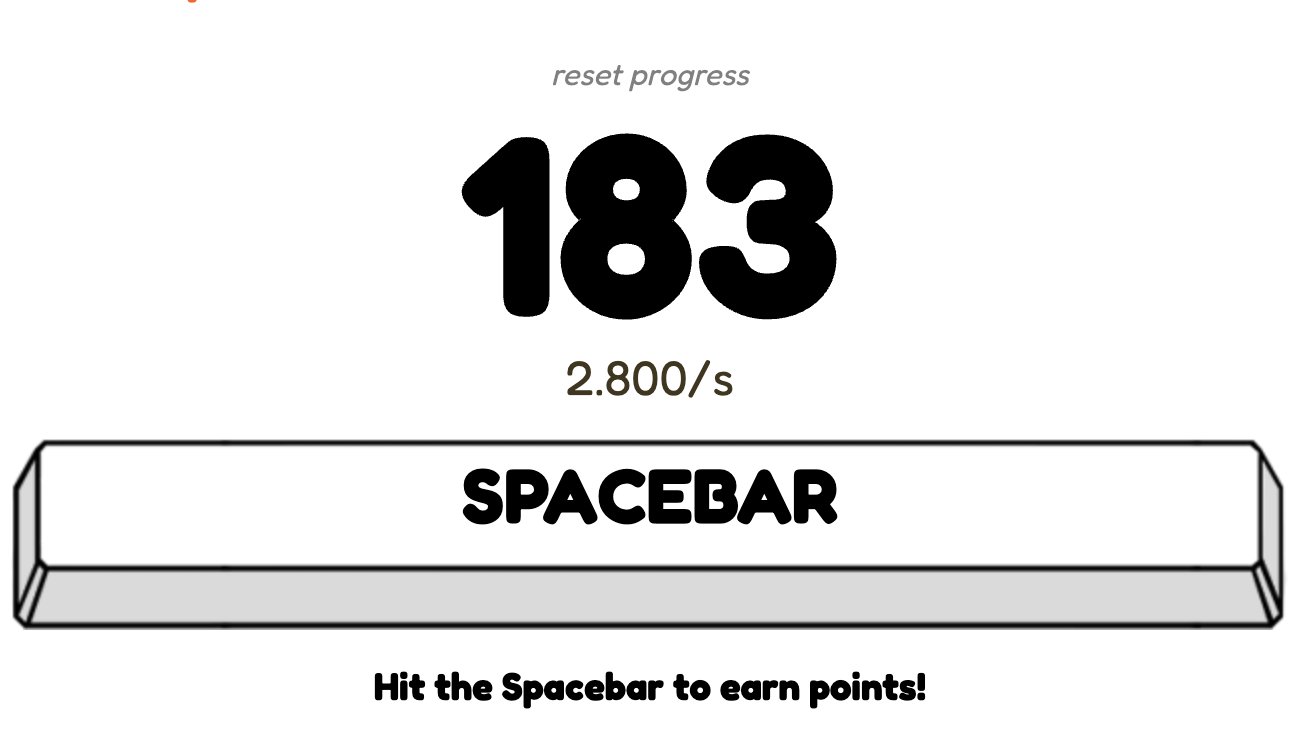Spacebar Clicker 2 - Precision Training for Speed Enthusiasts
Game Overview
Spacebar Clicker 2 transforms a humble keyboard key into a full-fledged progression gauntlet. Spacebar Clicker 2 challenges you to press the spacebar rapidly, bank points, and invest them into a 20-upgrade tech tree that doubles as a finger workout. Where many idle games drift toward automation, Spacebar Clicker 2 leans into skill; you feel every improvement in muscle memory as timers shrink, particles glow brighter, and your points-per-second chart surges upward.
The presentation is clean yet unapologetically arcade-like. Spacebar Clicker 2 fills the screen with a giant counter, combo meter, and upgrade columns that light up whenever you can afford a purchase. Neon gradients pulse to your tapping rhythm, and subtle metronome sounds help you maintain cadence. Whether you are here to dominate CPS tests for gaming bragging rights or simply to fidget productively between meetings, Spacebar Clicker 2 makes the repetitive act of pressing one key strangely meditative.
Most importantly, Spacebar Clicker 2 treats progression as a science experiment. Each upgrade lists exact percentage changes, so you can benchmark whether to boost click value, automate a portion of your presses, or unlock temporary power-ups. Replays and stat exports let you analyze sessions like a coach would review a scrimmage. No other tapping trainer offers this blend of data, feedback, and satisfying game feel.
Community tools deepen the appeal. Spacebar Clicker 2 hosts weekly CPS ladders where players upload replays and compare burst strategies. Ghost data lets you load a friend’s best run and race against their timeline in real time, while built-in commentary tracks note where Spacebar Clicker 2 thinks you could have clicked faster. These social touches turn solo drills into a friendly esport.
How to Play Spacebar Clicker 2
Spacebar Clicker 2 uses a simple flow: press the spacebar to earn points, spend points on upgrades, and repeat. The early minutes are crucial. Press steadily until you hit 50 points, buy Tap Value I, then grind to 200 points for Auto Tap I. Tap Value increases the worth of each press (great for accurate typists), while Auto Tap adds a small passive stream so your hand can rest. Keep alternating between the two paths until your tap value hits 10 and Auto Tap reaches level 3.
The upgrade tree breaks into three categories:
- Speed Enhancers: Reduce input delay, raise combo cap, and unlock Burst Mode (a 5-second window where rapid presses count double). Prioritize these if you already have high CPS.
- Value Boosters: Increase base points per tap, add critical hit chances, and unlock Perfect Rhythm bonuses. Great for players who prefer relaxed pacing without sacrificing progress.
- Automation Tools: Auto Tap, Macro Pulse (bursts of automated presses), and Sync Drones (mirror your last 10 inputs). Perfect for recovery days or when you want to treat Spacebar Clicker 2 like a hybrid idle game.
Spacebar Clicker 2 rewards mindful pacing. Keep an eye on the combo bar beneath the counter; filling it with 20 consecutive presses triggers a temporary 2.5x multiplier. Missing a beat resets the bar, so use the built-in metronome (toggle in settings) to keep a steady rhythm. The timer on the right tracks 10-second test windows—use them to measure progress as you unlock faster upgrades.
To build consistency, schedule micro-sessions. Run three 60-second tests with a one-minute break between them, log results, then switch to a five-minute endurance set. Spacebar Clicker 2 grades each session with medals (bronze through diamond) so you can immediately see whether today’s training beats yesterday’s. Treat it like interval training for your fingers.
Prestige unlocks once you accumulate 1 million lifetime points. Resetting grants Momentum Shards that permanently raise tap value, combo duration, or automation efficiency. Spacebar Clicker 2 encourages short prestige cycles; a single reset can cut your time to 10,000 points in half. Plan your first prestige once your next upgrade costs more than five minutes of tapping.
Expert Tips for Spacebar Clicker 2
Alternate between speed and value upgrades. Spacebar Clicker 2 is fundamentally about multiplying clicks-per-second by points-per-click. If one half outpaces the other, gains plateau. A solid pattern is Speed → Value → Speed → Automation, repeating until each category feels even. Make liberal use of the stat page; if your combo uptime is below 60%, you likely need automation or rhythm aids before buying more speed.
Train like an athlete. Warm up with two minutes of relaxed tapping before chasing records. Spacebar Clicker 2 tracks finger strain by estimating average pressure; if it warns you to take a break, listen. Healthy sessions retain accuracy, which matters because Perfect Rhythm upgrades only trigger if your presses align with the beat indicator. On touchpads or mobile, use two alternating thumbs to mimic the speed of double-thumb texting.
Stack buffs for explosive runs. Activate Burst Mode, trigger a Macro Pulse, and then spam manual inputs to let all three systems overlap. Spacebar Clicker 2 multiplies these bonuses, so a Burst during Macro Pulse effectively quadruples your production. Save your Burst charges for 30-second focus sprints, then rest while automation refills the meter.
Hardware tweaks matter. Plug in a mechanical keyboard with linear switches if possible; Spacebar Clicker 2 records faster actuation from smoother switches. Laptop users should clean the spacebar stabilizers weekly to prevent wobble that could cost precious milliseconds. Mobile players can tilt devices slightly and rest thumbs along the edge to reduce strain; Spacebar Clicker 2 recognizes multi-touch, so mirrored thumb tapping counts as separate inputs.
Export data after big sessions. Spacebar Clicker 2’s CSV file logs CPS, combo uptime, and upgrade history. Reviewing the chart helps you identify bottlenecks—maybe you slow down after 40 seconds, suggesting you should buy the “Breathing Reminder” upgrade or shorten sprints. If you are prepping for gaming tournaments, treat these exports like genuine practice notes.
Finally, remember that fun matters. Spacebar Clicker 2 includes themes inspired by neon arcades, retro terminals, and even a minimalist dark mode; switch themes whenever motivation dips. Invite friends to beat your 60-second record by sharing seed codes. Healthy rivalry can turn a solitary trainer into a communal challenge.
Recommended Games and Next Steps
After you nail the fundamentals in Spacebar Clicker 2, graduate to Spacebar Clicker 3 for superhero abilities and wilder power-ups. To relax between training sessions, unwind with Chill Clicker or Chill Guy Clicker; the calmer pace balances the intensity of Spacebar Clicker 2. If you crave meme energy, Brainrot Clicker and Chill Girl Clicker repurpose the same upgrade math inside absurd worlds.
Treat the genre like cross-training. Log your best CPS in Spacebar Clicker 2, then jump into strategy-heavy games such as Cookie Clicker or Planet Clicker to let your hands recover while your brain works. Returning to Spacebar Clicker 2 afterward feels incredible because your reflexes are fresh yet your upgrade sense stayed sharp.
For broader incremental chops, study Cookie Clicker and Planet Clicker. Both emphasize long-term resource management, and the multiplier instincts you honed in Spacebar Clicker 2 translate perfectly. Set a reminder to revisit Spacebar Clicker 2 weekly, rerun the CPS test, and watch how your stats climb as those 20 upgrades turn your spacebar into a precision instrument.
Need fresh options? Jump back to the home page to browse every category.